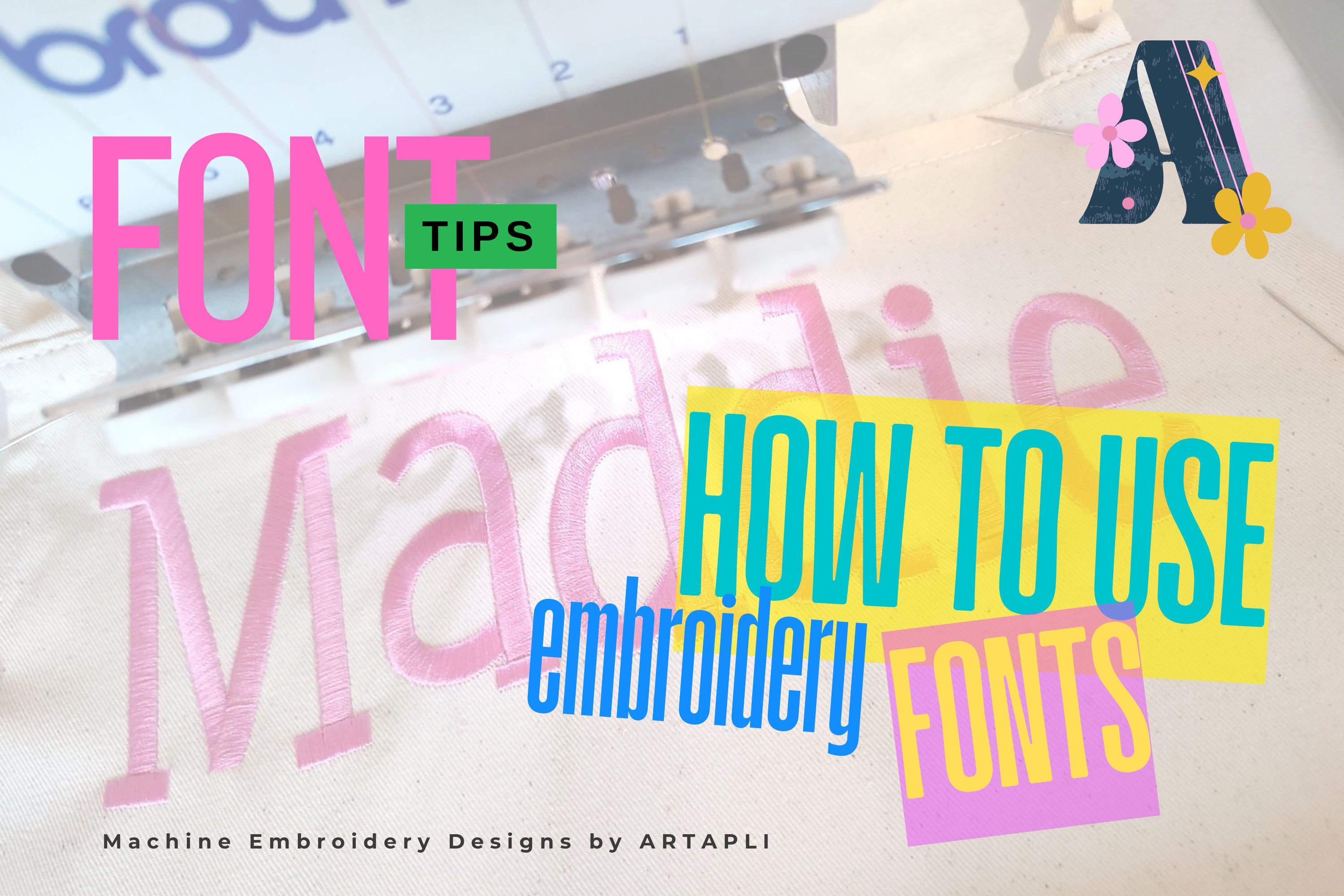Working with alphabets can be straightforward, depending on the machine and software you possess. Even if don't have specific software, there's still a fantastic way to manage.
Many software options, such as Hatch 3, Embird, Floriani, Embrilliance, PE-Design, Bernina, DesignShop, and likely others, offer the capability to map letters if using a keyboard font. If you don't have any of the mentioned above, here's what can do:
The first step is always to UNZIP the folder.
How to unzip if using WINDOWS
- Right-click the zip folder and select "Extract all.."
- Make a note of where you save the files for easy access later on your PC
How to unzip if using MAC
- Simply double-click the zip file to decompress it automatically, placing decompressed items in the same folder as the compressed file
- I've created a short video tutorial:
https://youtube.com/shorts/sP-EUUynQd4
USING ALPHABETS
1. Select the individual files/letters you would like to stitch and in the format compatible with your embroidery machine, save them to a USB flash drive, and combine them using your machine's ADD/MERGE function.
2. Another option is to use BX files from the download folder, allowing you to type out the text for embroidery easily. This requires the free Embrilliance Express software, which is designed for simplicity and efficiency. You can save your projects in formats like DST or PES or any other file format after designing them.
Software link: https://embrilliance.com/express
Developer's video here
Short video tutorial on how to install BX files and use them here
3. Embird Embroidery software, click here
4. PE Design 11 here
5. Hatch 3 here
6. DesignShop here
I hope this information was helpful.
Anna ❤️