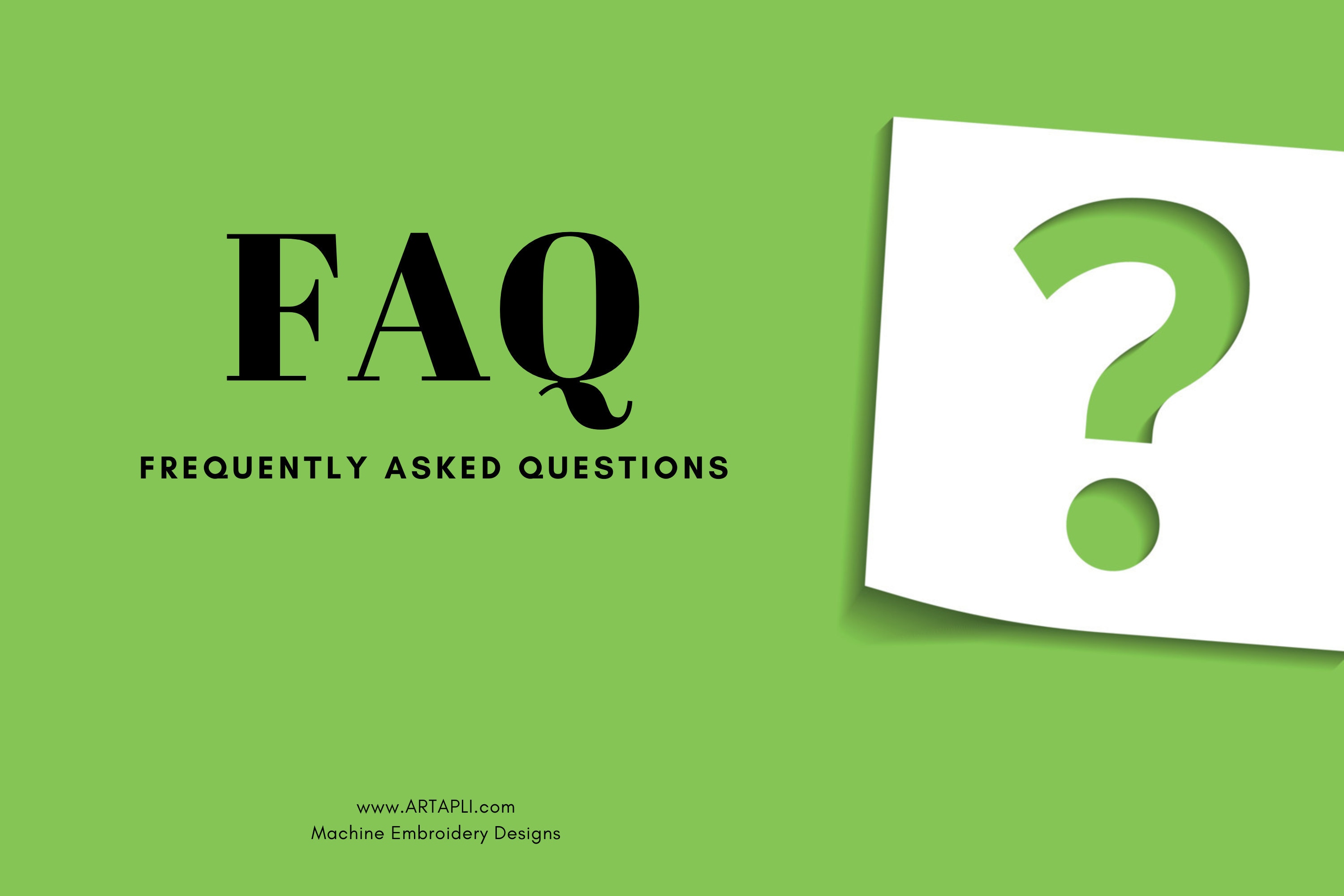Any questions?
We’re here to help...
How does it work?
After downloading, unzip the folder and transfer the embroidery designs from your computer to your embroidery machine using a USB, cable, or card reader. Then, enjoy stitching your project!
Where is my order?
You can find a download link for your purchase in the receipt email sent to the email address you provided during checkout.If you can't find the email, please check your spam or junk folder, as well as the Social and Promotions tabs.
Adding transaction@etsy.com to your address book or safe list can help ensure you receive future emails.
You can also download your purchased files directly from your Etsy account:
1. Sign in to Etsy.com and go to Your Account.
2. Click on Purchases and Reviews.
3. Find your order and select Download Files. This will take you to the Downloads page where all files attached to your order are available.
I purchased a digital item, but I don't have an Etsy account
If you checked out as a guest or purchased directly from my store at artapli.com, the designs won’t appear on your Etsy purchases page. Instead, you’ll find a download link in the receipt email sent to you after your purchase.
If you can’t find the email, please check your spam or junk folder. For Gmail users, also check the Social and Promotions tabs. If it’s still not there, add transaction@etsy.com to your address book or safe list to ensure you receive future emails.
If you’re unable to access your files, please message me with your Order Number, purchase date, and the buyer’s full name. I’ll be happy to create a new download link for you.
Apple ID Applied
If the download link was sent to an email address like ...@privaterelay.appleid.com, this is a temporary email generated by your Apple device when you choose to sign in using your Apple ID. Etsy often creates new accounts during purchases, which can result in files being associated with this temporary email address.
To ensure your files are securely stored and easily accessible in the future, please log in to your Etsy account or create a proper Etsy account for future purchases.
If you’re unable to access your files, please message me with your Order Number, purchase date, and the buyer’s full name. I’ll be happy to create a new download link for you.
How Long Will the Download Link Be Available?
Typically, there are no restrictions on when or how many times you can download a file. You can usually access your file anytime through your Purchases page or the email you received after purchase.
Please note: I reserve the right to update or remove designs from my shop without prior notice. To ensure you have access to your designs, I recommend downloading them immediately after your purchase.
What is included in the folder?
Most ZIP folders include embroidery files in various sizes to fit 4x4, 5x7, 6x10, and 8x12 hoops. They are available in the following file formats: PES, DST, EXP, VIP, XXX, JEF, VP3, HUS, and BX.
Each listing description specifies the exact sizes and file formats provided.
Important: Please avoid resizing or modifying the designs, as this may alter the density and lead to stitching issues.
Can I resize the design?
Typically, you can resize embroidery designs by up to 10% larger or smaller. The stitch count remains the same, meaning that when you downsize, the stitches are simply packed closer together, and when you enlarge, the stitches are spread out. Some software allows resizing with automatic stitch adjustments, but this doesn't always work perfectly. Any modified files may produce mixed results, so it's important to do a test sew on similar material before proceeding.
If you need to change the size, add or remove colors, or make other modifications, feel free to reach out. Adjustments can be made by request and agreement.
I'm using Hatch
If you're using Hatch, please avoid resizing the design and disable the automatic design adjustments when importing files. I've found that these automatic adjustments can sometimes alter the design in ways that may affect its quality. To turn this off, go to the software settings in the top menu, select "Software Settings," then "Embroidery Settings." Make sure to choose the option "Leave the stitches as individual stitches, EMB grade D."
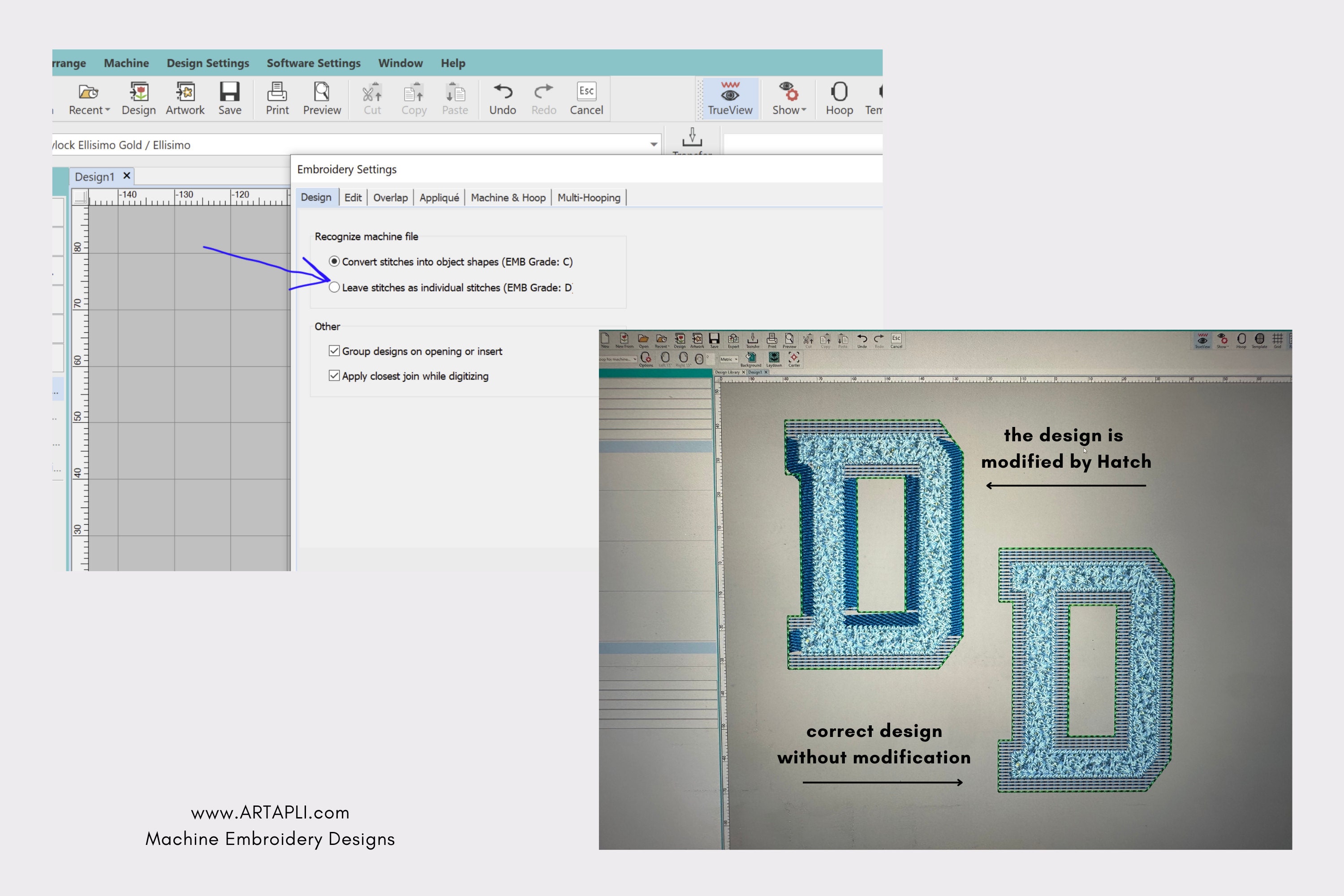
ART format
It is possible to convert files to the ART format or make other modifications, such as resizing, adding or removing colors, by request and agreement. Please feel free to reach out. Adjustments can be made by request and agreement.
Commercial Use
All Artapli machine embroidery files come with a worry-free license, meaning you don't need to worry about copyright or trademark issues. All of our fonts and designs are created from scratch, using no pre-existing graphics, ensuring that each one is completely unique. This means you won't find our designs anywhere else. With this license, you are free to use the designs commercially and embroider items for sale without limitations or restrictions. You’ll never have to worry about intellectual property rights when using our high-quality machine embroidery files!However, you are not permitted to sell, share, give away, or trade Artapli digital designs.
Instructions and Tutorials
For all complicated designs and ITH in-the-hoop embroidery projects are provided PDF instructions with a lot of photos and/or video tutorial on my YouTube channel.
Please note: I don’t make separate instructions for each individual design since the technique remains the same. To keep prices low and focus on creating high-quality designs, I provide general instructions that work for any design using the same method or technique - only the image changes. Thank you for understanding
My YouTube channel:
https://www.youtube.com/@Artapli
Newsletter with free designs weekly, subscribe here: https://mailchi.mp/3da0256eecae/artapli
Instagram @artapli
https://www.facebook.com/artapli
Facebook Artapli Group
https://www.facebook.com/groups/artapli